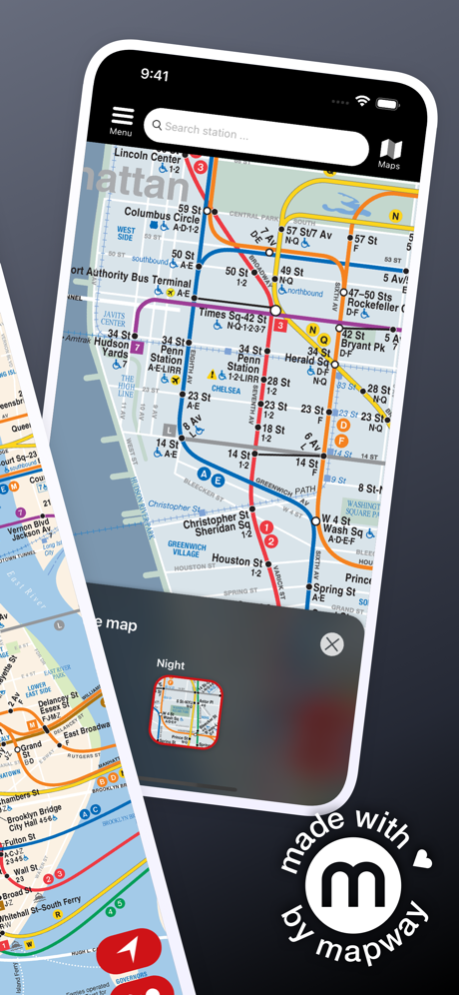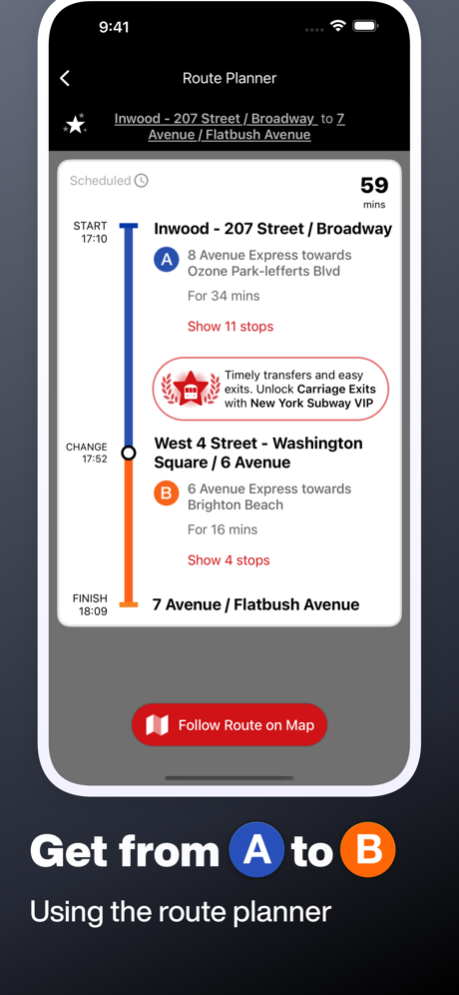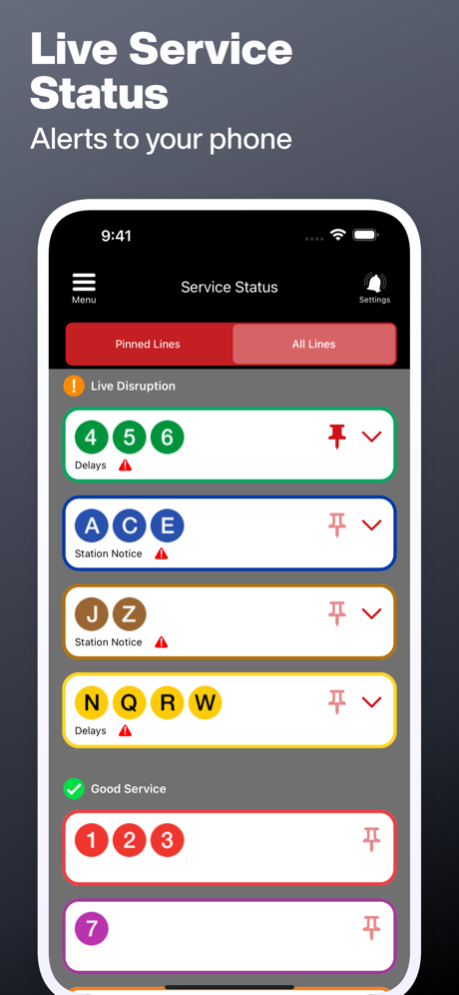Version History
Here you can find the changelog of New York Subway MTA Map since it was posted on our website on 2016-09-23.
The latest version is 5.2.6 and it was updated on soft112.com on 19 April, 2024.
See below the changes in each version:
version 5.2.6
posted on 2024-04-11
Apr 11, 2024
Version 5.2.6
Thank you for downloading the app. We regularly update the app to make it better for you.
This release includes an updated map and some bug fixes and improvements for you.
To make sure you don’t miss a thing, just keep your updates turned on.
Got a question? Tap Support in the About section in the app.
version 5.2.5
posted on 2024-03-04
Mar 4, 2024
Version 5.2.5
Thank you for downloading the app. We regularly update the app to make it better for you.
This update includes some bug fixes and performance improvements.
To make sure you don’t miss a thing, just keep your updates turned on.
Got a question? Tap Support in the About section in the app.
version 5.2.4
posted on 2024-02-12
Feb 12, 2024
Version 5.2.4
Thank you for downloading the app. We regularly update the app to make it better for you.
This update includes some bug fixes and performance improvements.
To make sure you don’t miss a thing, just keep your updates turned on.
Got a question? Tap Support in the About section in the app.
version 5.2.3
posted on 2024-01-16
Jan 16, 2024
Version 5.2.3
Thank you for downloading the app. We regularly update the app to make it better for you.
This update includes some bug fixes and performance improvements.
To make sure you don’t miss a thing, just keep your updates turned on.
Got a question? Tap Support in the About section in the app.
version 5.2.2
posted on 2023-12-13
Dec 13, 2023
Version 5.2.2
We’ve added more E&E information for stations to help you when navigating the subway. Just tap on a station and select "More info".
We’re always striving to make this the best app it can possibly be, so please keep that feedback coming to us, support@mapway.com
version 5.2.1
posted on 2023-12-11
Dec 11, 2023
Version 5.2.1
We’ve added more E&E information for stations to help you when navigating the subway. Just tap on a station and select "More info".
We’re always striving to make this the best app it can possibly be, so please keep that feedback coming to us, support@mapway.com
version 5.2.0
posted on 2023-11-16
Nov 16, 2023
Version 5.2.0
We’ve added Service status Widgets which will alert you to issues on the network.
We’re always striving to make this the best app it can possibly be, so please keep that feedback coming to us, support@mapway.com
version 5.1.2
posted on 2023-10-04
Oct 4, 2023
Version 5.1.2
Thank you for downloading the app. We regularly update the app to make it better for you.
This update includes new day / night maps and updated routing.
To make sure you don’t miss a thing, just keep your updates turned on.
Got a question? Tap Support in the About section in the app.
version 5.1.0
posted on 2023-07-11
Jul 11, 2023
Version 5.1.0
Thank you for downloading the app. We regularly update the app to make it better for you.
This update includes a carbon footprint calculator in the route planner as well as some bug fixes and performance improvements.
To make sure you don’t miss a thing, just keep your updates turned on.
Got a question? Tap Support in the About section in the app.
version 5.0.0
posted on 2023-06-07
Jun 7, 2023
Version 5.0.0
It’s been a while but we thought it was time for a big refresh. We’ve been working on some of the suggestions and feedback you have been sending us and here is your new look New York Subway.
In celebration of Earth Day, we’ve partnered with Furthr to launch our new series of features to help you plant trees, reduce emissions, and make a difference while traveling. Find out more by checking out our new sustainability features in the side menu.
We’re always striving to make this the best app it can possibly be, so please keep that feedback coming to us, support@mapway.com
version 4.9.1
posted on 2023-05-02
May 2, 2023
Version 4.9.1
Thank you for downloading the app. We regularly update the app to make it better for you.
This update includes some bug fixes and performance improvements.
To make sure you don’t miss a thing, just keep your updates turned on.
Got a question? Tap Support in the About section in the app.
version 4.9.0
posted on 2023-04-12
Apr 12, 2023
Version 4.9.0
Thank you for downloading the app. We regularly update the app to make it better for you.
This update includes some bug fixes and performance improvements.
To make sure you don’t miss a thing, just keep your updates turned on.
Got a question? Tap Support in the About section in the app.
version 4.8.8
posted on 2023-02-27
Feb 27, 2023
Version 4.8.8
Thank you for downloading the app. We regularly update the app to make it better for you.
This release includes an updated map and some bug fixes and improvements for you.
To make sure you don’t miss a thing, just keep your updates turned on.
Got a question? Tap Support in the About section in the app.
version 4.8.4
posted on 2022-08-19
Aug 19, 2022 Version 4.8.4
Thank you for downloading the app. We regularly update the app to make it better for you. This update includes some bug fixes and performance improvements.To make sure you don’t miss a thing, just keep your updates turned on. Got a question? Tap Support in the About section in the app.
version 4.8.3
posted on 2022-07-22
Jul 22, 2022 Version 4.8.3
Cities are constantly changing, and we like to keep pace so that you've always got the most up-to-date information. This update brings you our freshest maps and most accurate data
version 4.8.2
posted on 2022-03-17
Mar 17, 2022 Version 4.8.2
We're adding trainloads (get it?) of behind-the-scenes improvements to make sure your journey with our app is as disruption-free as possible
version 4.8.1
posted on 2022-02-17
Feb 17, 2022 Version 4.8.1
Thank you for downloading the app. We regularly update the app to make it better for you.
This update includes some bug fixes and performance improvements.
To make sure you don’t miss a thing, just keep your updates turned on.
Got a question? Tap Support in the About section in the app.
version 4.8.0
posted on 2021-11-15
Nov 15, 2021 Version 4.8.0
In this release of we’ve busy been adding some of the wonderful suggestions you have sent us.
We’ve got a fresh new Night Map for the city that never sleeps, so you can get where you’re going... even after dark.
There’s no place like home, so you can now set the map to center on your home subway stop.
version 4.7.9
posted on 2021-09-08
Sep 8, 2021 Version 4.7.9
Thank you for downloading the app. We regularly update the app to make it better for you.
This update includes some bug fixes and performance improvements.
To make sure you don’t miss a thing, just keep your updates turned on.
Got a question? Tap Support in the About section in the app.
version 4.7.8
posted on 2021-07-03
Jul 3, 2021 Version 4.7.8
Thank you for downloading the app. We regularly update the app to make it better for you.
This update includes some bug fixes and performance improvements.
To make sure you don’t miss a thing, just keep your updates turned on.
Got a question? Tap Support in the About section in the app.
version 4.7.7
posted on 2021-03-02
Mar 2, 2021 Version 4.7.7
Thank you for downloading the app. We regularly update the app to make it better for you.
This update includes some bug fixes and performance improvements.
To make sure you don’t miss a thing, just keep your updates turned on.
Got a question? Tap Support in the About section in the app.
version 4.7.7
posted on 2021-03-02
2 Mar 2021 Version 4.7.7
Thank you for downloading the app. We regularly update the app to make it better for you.
This update includes some bug fixes and performance improvements.
To make sure you don’t miss a thing, just keep your updates turned on.
Got a question? Tap Support in the About section in the app.
version 4.7.4
posted on 2021-01-02
Jan 2, 2021 Version 4.7.4
Thank you for downloading the app. We regularly update the app to make it better for you.
This update includes some bug fixes and performance improvements.
To make sure you don’t miss a thing, just keep your updates turned on.
Got a question? Tap Support in the About section in the app.
version 4.7.3
posted on 2020-11-05
Nov 5, 2020 Version 4.7.3
Thank you for downloading the app. We regularly update the app to make it better for you.
This update includes some bug fixes and performance improvements.
To make sure you don’t miss a thing, just keep your updates turned on.
Got a question? Tap Support in the About section in the app.
version 4.7.2
posted on 2020-09-11
Sep 11, 2020 Version 4.7.2
Thank you for downloading the app. We regularly update the app to make it better for you.
This update includes some bug fixes and performance improvements.
To make sure you don’t miss a thing, just keep your updates turned on.
Got a question? Tap Support in the About section in the app.
version 4.7.1
posted on 2020-03-27
Mar 27, 2020 Version 4.7.1
Thank you for downloading the app. We regularly update the app to make it better for you.
This update includes some bug fixes and performance improvements.
To make sure you don’t miss a thing, just keep your updates turned on.
Got a question? Tap Support in the About section in the app.
version 4.7.0
posted on 2020-03-16
Mar 16, 2020 Version 4.7.0
Thank you for downloading the app. We regularly update the app to make it better for you.
This update includes some bug fixes and performance improvements.
To make sure you don’t miss a thing, just keep your updates turned on.
Got a question? Tap Support in the About section in the app.
version 4.6.7
posted on 2020-02-03
Feb 3, 2020 Version 4.6.7
Thank you for downloading the app. We regularly update the app to make it better for you.
This release includes an updated map and some bug fixes and improvements for you.
To make sure you don’t miss a thing, just keep your updates turned on.
Got a question? Tap Support in the About section in the app.
version 4.1.7
posted on 2010-05-04
version 4.7.1
posted on 1970-01-01
2020年3月27日 Version 4.7.1
Thank you for downloading the app. We regularly update the app to make it better for you.
This update includes some bug fixes and performance improvements.
To make sure you don’t miss a thing, just keep your updates turned on.
Got a question? Tap Support in the About section in the app.
version 4.7.2
posted on 1970-01-01
2020年9月11日 Version 4.7.2
Thank you for downloading the app. We regularly update the app to make it better for you.
This update includes some bug fixes and performance improvements.
To make sure you don’t miss a thing, just keep your updates turned on.
Got a question? Tap Support in the About section in the app.